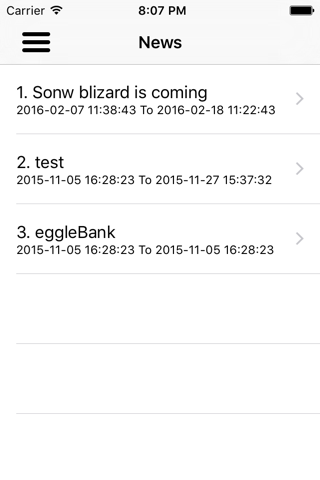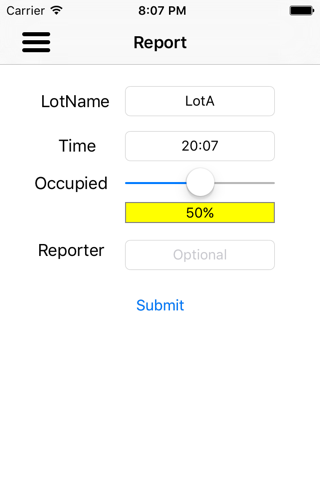Based on the current location of the user, the app will show the parking lots or decks nearby using dots. The letter or words in the dots indicate the name of each lot or deck. Different colors represent different occupancy level. Red indicates high percentage of occupancy ranging from 66.7% to 100%; Yellow indicates the percentage from 33.3% to 66.7%, while green represents 0 to 33.3%.
As user may be interested in details of one specific lot, a simple tap on the dot will provide you with more options, including details of the parking lot and navigation options.
The APP also provides users with details of the parking lot user choose.
After tap the navigation button on the initial interface, the app will display user with routes that direct to the chosen lot.
After tapping the up-right corner button of the main interface, the app will direct to a report interface. Users can report the occupancy rate of any parking lot they choose, and send that information to our database. Our server will update the information in real time, and all users will see it if they are using the app.
For version 2.0, GMU building location function is developed to help user find the specific spot they are interested in. News notification function is provided to notify users with big event that will impact on parking lots.